9 Free Keyword Research Tools (That CRUSH Google Keyword Planner)

By using effective keyword research tools you can determine a popular (profitable niche), find related markets, rank well in search engines for specific topics to drive traffic to your site and promote your products and/or services by enhancing your marketing effectiveness.
Here are some free keyword tools to help kickstart your SEO with zero investment.
And If you want to get your business or sales funnel launched fast to attract clients consistently, do check out our Business Accelerator Program.
See you on the action-field,
Raksha Sukhia, SMB Growth Expert,
Founder BBR Network. #bbrnetwork
Are you tired of Google Keyword Planners restrictions? Then you’re in the right place.
Remember the good ol’ days when GKP was awesome?
You could enter any ‘seed’ keyword and see tons of keyword suggestions, plus search volumes.
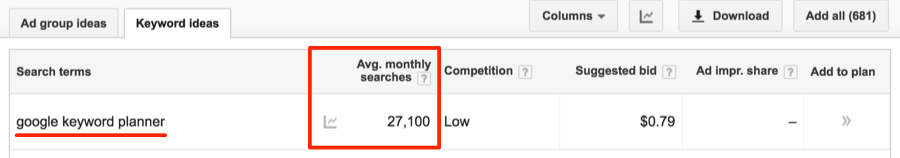
Now, Google has restricted these numbers to general ranges.
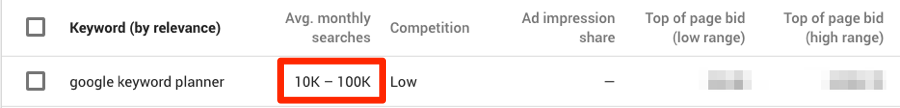
SIDE NOTE: You can still see exact numbers, but only if you spend enough on AdWords campaigns for Google to deem you worthy of such data.
Don’t get me wrong, it’s still a useful tool. It suggests some good keywords, splits them into groups (which is useful), and is 100% free.
But if GKP is the only tool you’re using for keyword research, then you’re missing out.
Yeah, you can use a tool like Ahrefs Keywords Explorer which has tons of data, features, and filters. But what if you’re just starting out and can’t justify paying for any SEO tools whatsoever?
Here are some free keyword tools to help kickstart your SEO with zero investment:
Let’s delve deeper into each of these tools.
1. Google Trends
Let’s kick things off with another useful keyword tool from Google: Google Trends.
Google Trends visualizes how search trends change over time.
Enter a keyword, and you will see the relative popularity of that search query over the past 12 months.
To show how this can be useful, let’s check the Google Trends data for “protein powder.”
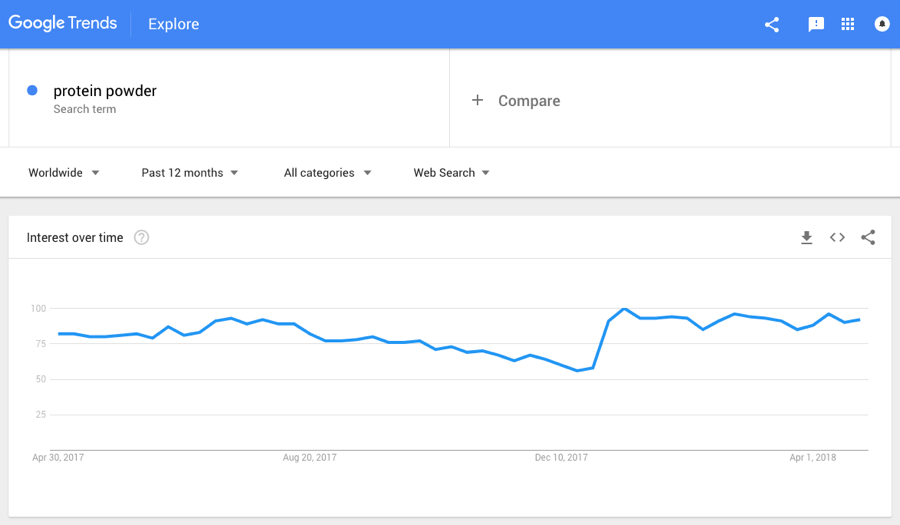
It looks like the search popularity of this query is quite stable throughout the year.
But if we look closely, we can see that there is a gradual decline between August and December, with popularity spiking in January.
This is likely because many people are on a ‘health kick’ in January.
If we check Google Trends data for the past five years, we can see that this is, in fact, an annual spike.

(This is information that we couldn’t glean from Google Keyword Planner.)
So if you have a fitness blog, it may make sense to publish a piece of content about protein powder in early January.
But Google Trends has another cool trick up its sleeve: related queries.
Drop down to the bottom of the page and you’ll see a ‘related queries’ box:
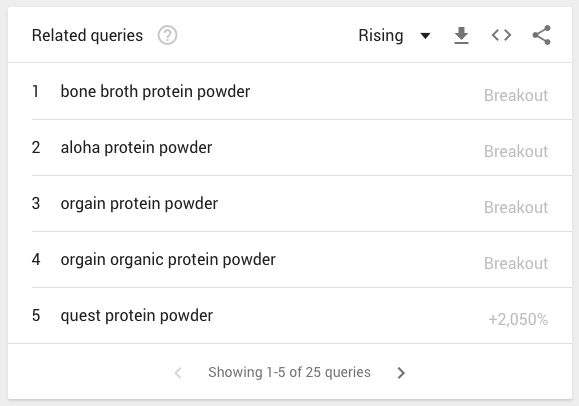
This show related queries with rising popularity.
SIDE NOTE. Learn more about top and rising ‘related queries’ by clicking the question mark icon in the related queries box.
I’ve found this is particularly useful for quickly unveiling search queries I would otherwise never have thought of (e.g., “bone broth protein powder”… is that a thing!?)
Still, this is only the tip of the iceberg when it comes to Google Trends…
… so I recommend reading our full guide to using Google Trends for keyword research.
2. Keyword Shitter
It doesn’t take much of an imagination to guess what this tool does.
Enter a “seed” keyword (or many) and hit “Sh!t keywords!”
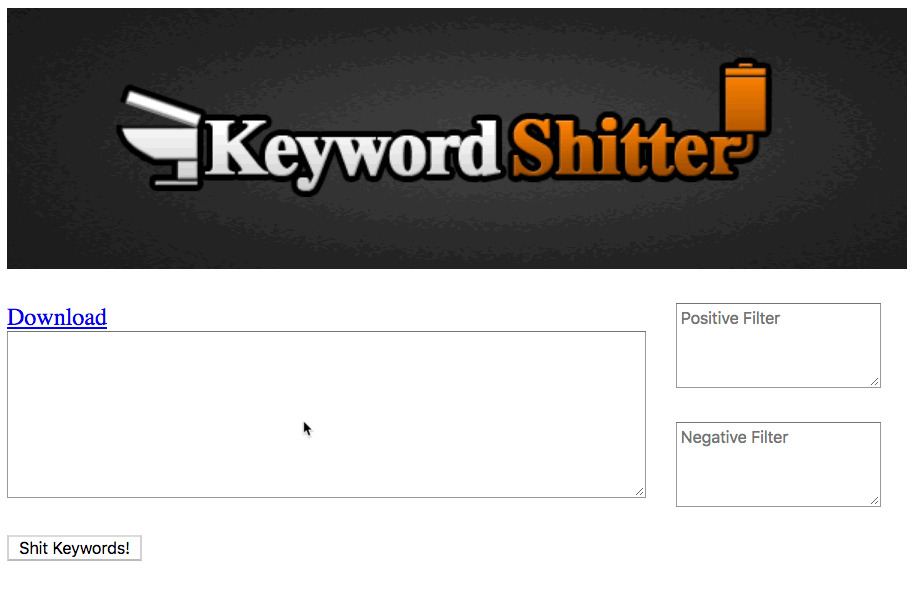
It will then start doing its business, so to speak.
Be warned, though, this tool will generate a lot of keyword suggestions.
I left it going for ~30 minutes and had ~20K suggestions… and it was still going!
It works by mining Google Autocomplete.
NOT FAMILIAR WITH GOOGLE AUTOCOMPLETE?
Google Autocomplete = the results that show when you begin typing a search in Google.
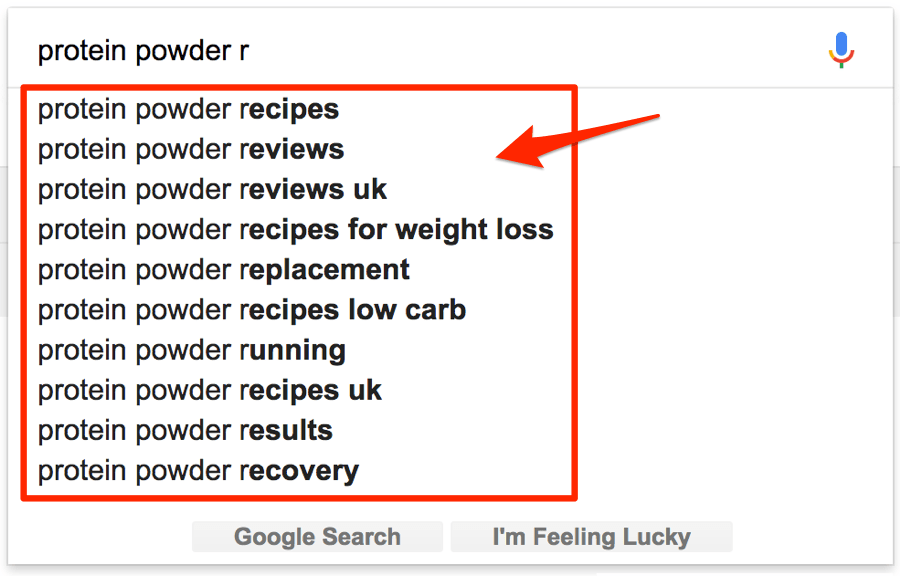
Because of this, it’s quite basic.
It doesn’t show search volumes or trends data, nor does it group keywords in any way (as Google Keyword Planner does).
But it does have one other notable feature: positive and negative filters.
The easiest way to explain how these work is to show an example.
So let’s add the word “buy” to the positive filter and run our “protein powder” search again.
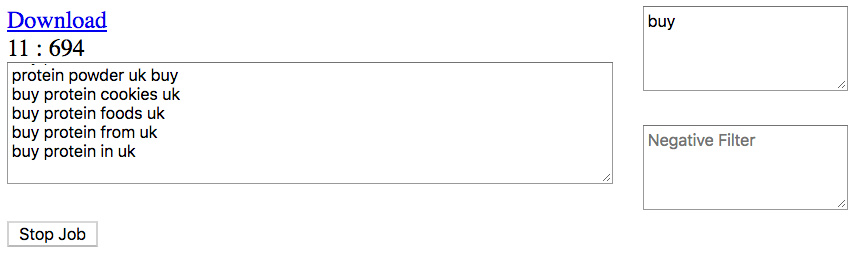
Now you can see that it only mines queries containing the word “buy.”
The negative filter does the opposite—it excludes queries containing the filtered words.
This can be useful for finding related queries with high purchase intent (e.g., “buy protein powder,” “protein powder store,” etc.)
DO YOU WANT EVEN MORE GOOGLE AUTOCOMPLETE KEYWORD IDEAS?
Try the Search suggestions report in Ahrefs’ Keywords Explorer.
Keywords Explorer > Search suggestions
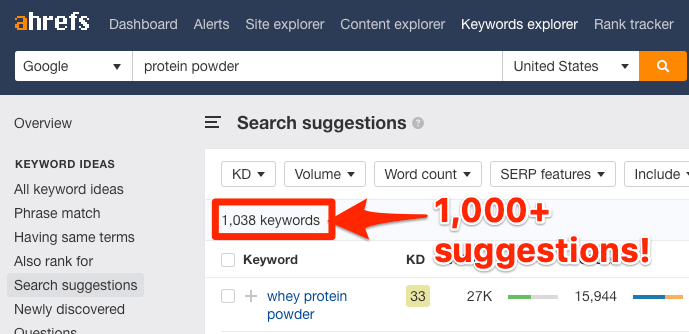
Unlike KW Sh!tter, we also give you a bunch of metrics such as search volume, Keyword Difficulty (KD), and more.
SIDENOTE.
This isn’t the only tool that mines Google Autocomplete. There’s also KeywordTool.io, but that restricts results to ~700 keywords. Infinite Suggest is another alternative. But, despite the name, it doesn’t seem to find anywhere near the number of keywords that Keyword Sh*tter finds. And there are tons of other Google Autocomplete miners, too. Google “google auto suggest tool” for more. There’s also this tool from SEOChat. It mines autocomplete suggestions from Google, Bing, Amazon, and YouTube.3. AdWord & SEO Keyword Permutation Generator
This tool combines lists of keywords into every possible permutation.
Here, the tool took my three lists of keywords and combined them into a list of permutations:
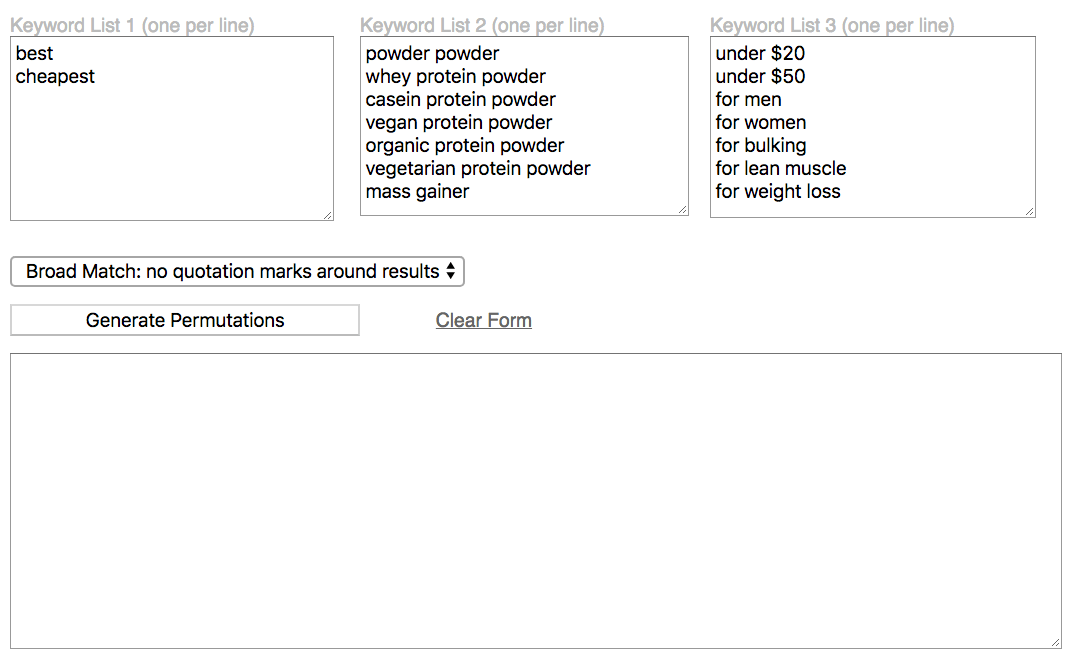
This is useful should you want to add transactional or informational modifiers (e.g., “best,” “cheapest,” “buy,” etc.) to a list of topics.
It’s also useful for local SEO purposes.
For example, let’s say you run a plumbing company and offer your services in different counties.
Here’s how you could use such a tool:
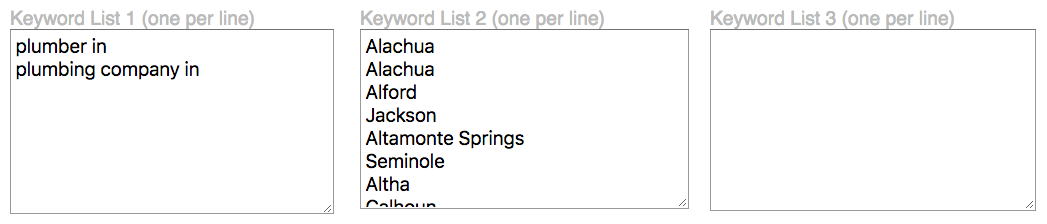
SIDENOTE.
The third list of keywords is optional. You can generate permutations from only two lists, as I did above.NEED A LIST OF CITIES OR COUNTIES?
Try Wikipedia.
I searched for “counties in Florida” and found this list.
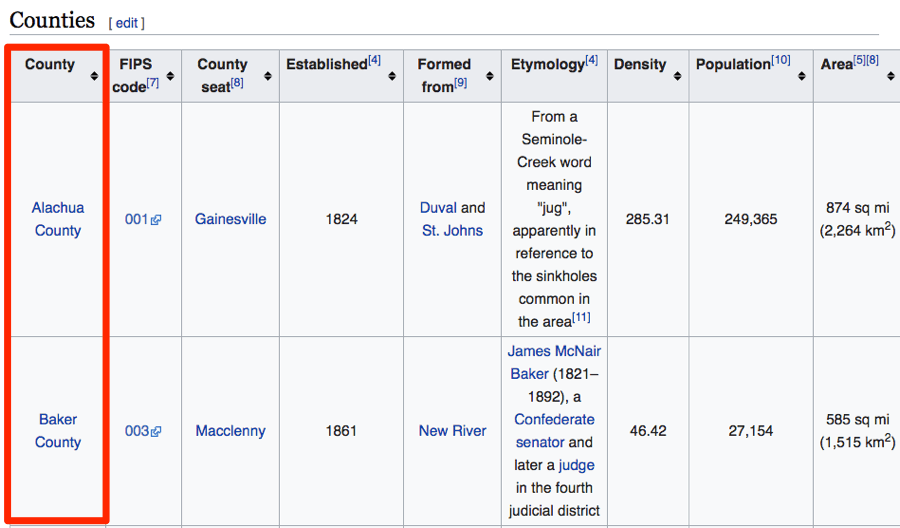
Then I used Scraper (free plugin for Chrome) to scrape the entire list.
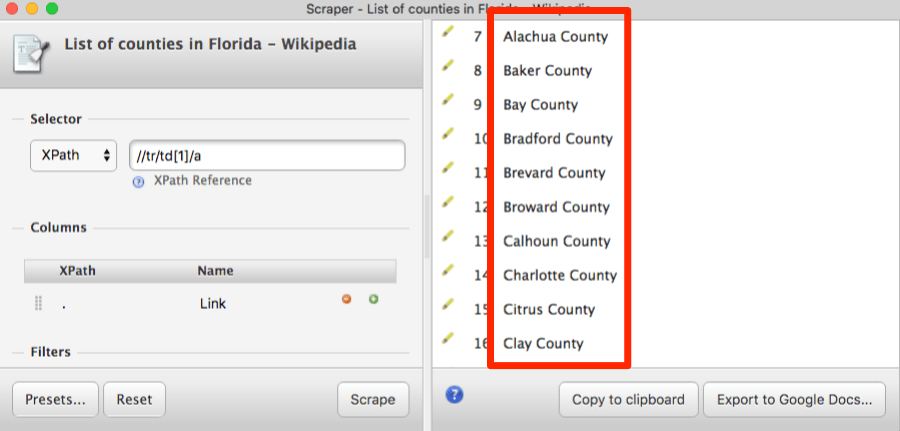
Note. Read my web scraping guide to learn how to scrape information like this.
There’s not much else to say about this tool.
It’s quite simple functionality-wise, so it doesn’t give you much data (e.g., search volumes, trends, CPC, etc.)
But that’s not what the tool is for—it exists to save time.
SIDENOTE.
Need to combine more than three lists of keywords? Try KeywordIn.com.DOING LOCAL SEO?
This tool generates keyword permutations from your business type and location.
Here’s how to use it:
- Enter your business category (e.g., plumber)
- Select from a list of related individual services
- Hit “Generate keywords”
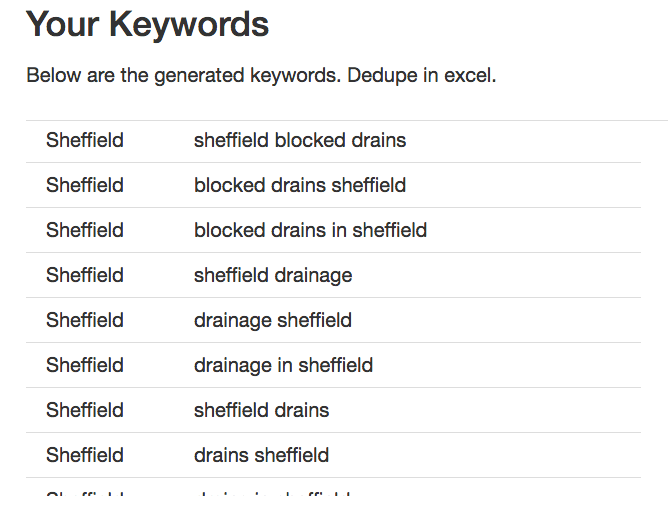
There you have it—a list of niche and location‐relevant keyword permutations.
4. Answer the Public
Answer the Public finds questions, prepositions, comparisons, alphabeticals, and related searches.
Confused? Let’s tackle each of those one by one.
We’ll start by entering a “seed” keyword—let’s stick with “protein powder.”
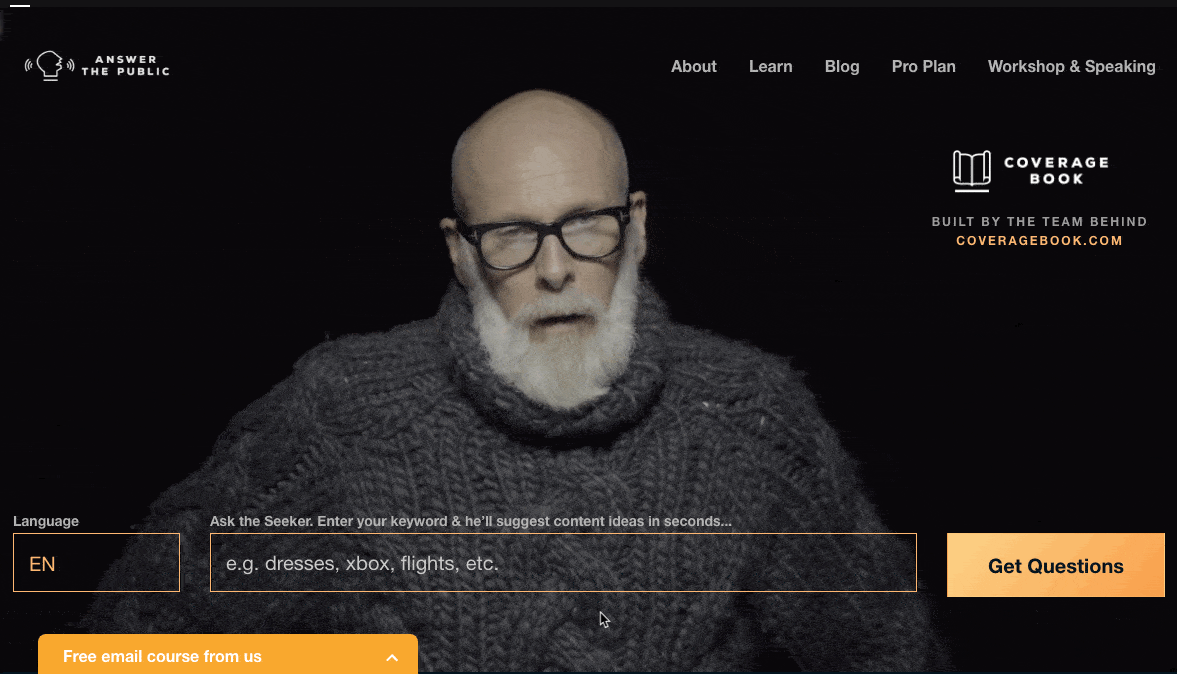
(Yes, I used a GIF to show how damn cool the site looks.)
First thing you’ll see after entering a “seed” keyword is questions.
These are search queries containing who, what, why, where, how, which, when, are, and is.
E.g., “what protein powder tastes best?”
By default, you’ll see a visualization, but you can switch to a regular ol’ list if you prefer (which I do).
Next up, we have propositions—i.e., for, can, is, near, without, with, and to.
These are search queries that fit the [seed] [preposition] [______] format.
E.g., “protein powder without carbs,” or “protein powder for weight gain.”
We then have comparisons—i.e., versus, vs, and, like, or.
Once again, the format is [seed] [comparison] [______].
E.g., “protein powder versus meat,” or “protein powder or chicken breast.”
And finally we have alphabeticals and related.
Alphabeticals are Google Autocomplete suggestions.
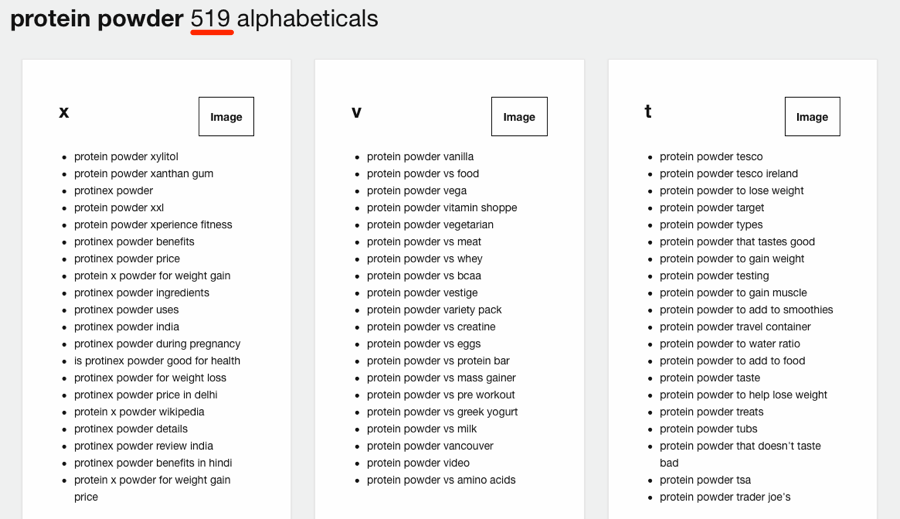
And related, well, who knows?
From my experience, the number of suggestions in the related category is almost always ~20. I have no clue how from where it derives those keywords. But it does kick back a few gems from time to time.
But where does ATP get their data from, anyway?
As far as we’re aware, that would be Google Keyword Planner and Google Autosuggest.
DO YOU WANT MORE ‘QUESTION’ TYPE SUGGESTIONS?
Answer the Public gives a total of 195 question-based queries for the phrase “cat.”
SIDENOTE.
Question-based queries are those with words like “how,” “what,” “where,” “how,” etc.Let’s see how Ahrefs’ Keywords Explorer compares.
Keywords Explorer > All > include only the same question type queries as ATP
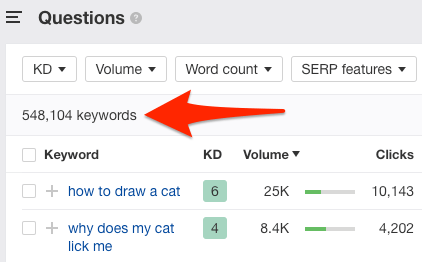
That’s ~548,000 keywords. 2,800x more than ATP!
I’ll admit it; we’re flexing our big data muscles here.
For most people, ATP has more than enough keyword suggestions.
But when your site grows bigger, there’s always Keywords Explorer.
SIDENOTE.
All data is exportable to CSV. No need to register or log in.5. Google Correlate
Yep—another tool from Google.
According to Google, “Correlate finds search patterns which correspond with real-world trends.” I.e., trend correlations.
SIDENOTE.
Google Correlate is part of Google Trends. But I felt it deserved a standalone mention. Reason being, the way it finds keyword ideas is different to Google Trends.Let’s dive straight in by searching for—yep, you guessed it—“protein powder.”
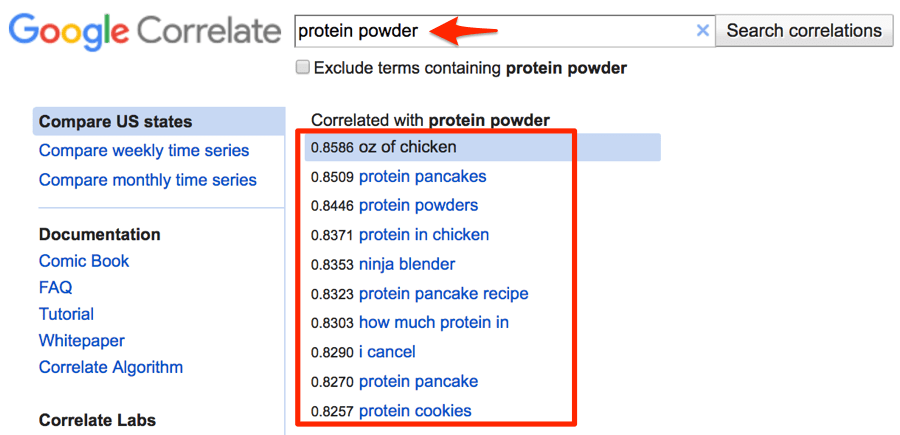
Google kicks back ten search queries with trends that correlate with “protein powder.”
SIDENOTE.
Hit “show more” for even more keywords.You’ll notice that not all these queries contain the “seed” phrase.
That’s because this is correlation data. In other words, they’re keywords where the search trend correlates with that of your seed keyword.
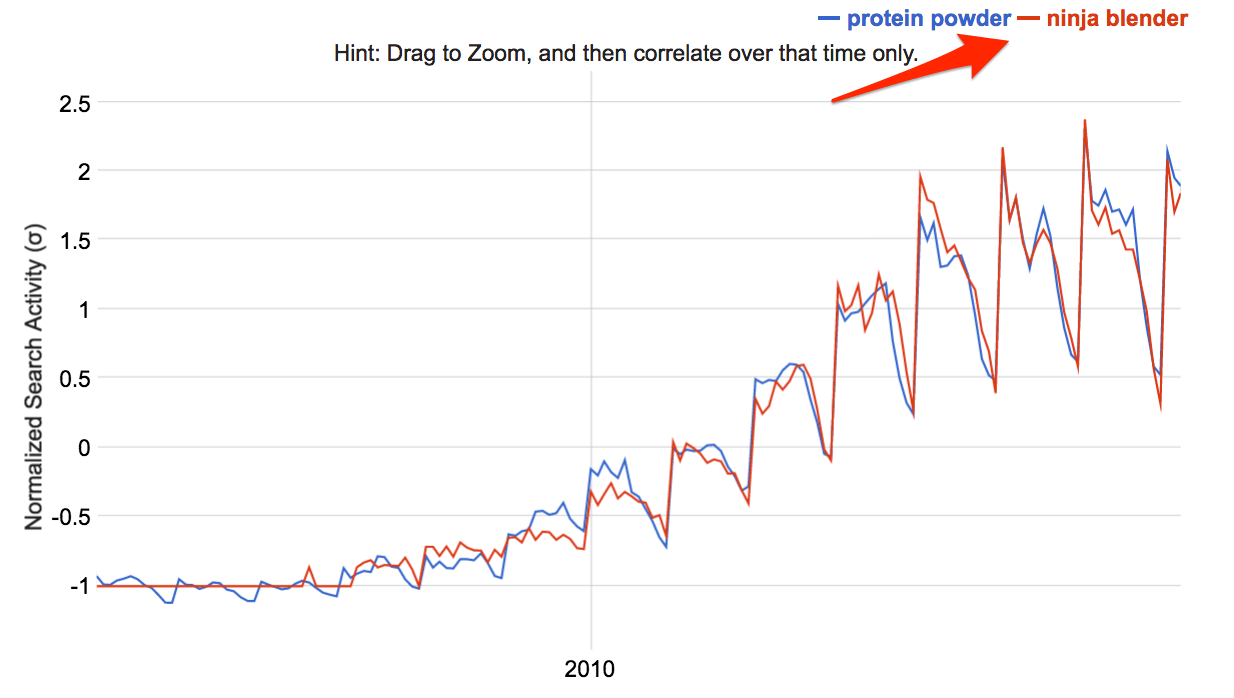
For that reason, this tool can uncover some seriously unrelated keywords.
But every now and again, it will kick back a gem that you never thought of.
A good example of this is “ninja blender.”
I would never have thought of this on my own, but thinking about it, I can see why these two might correlate. Ninja blender is a brand of blender, and people use blenders to make protein shakes. (Duh!)
So it could be the case that people are searching for “ninja blender protein recipes.”
HUNCH = CONFIRMED
I decided to check “ninja blender protein recipes” in Ahrefs Keywords Explorer.
It has an estimated search volume of 20 searches per month.
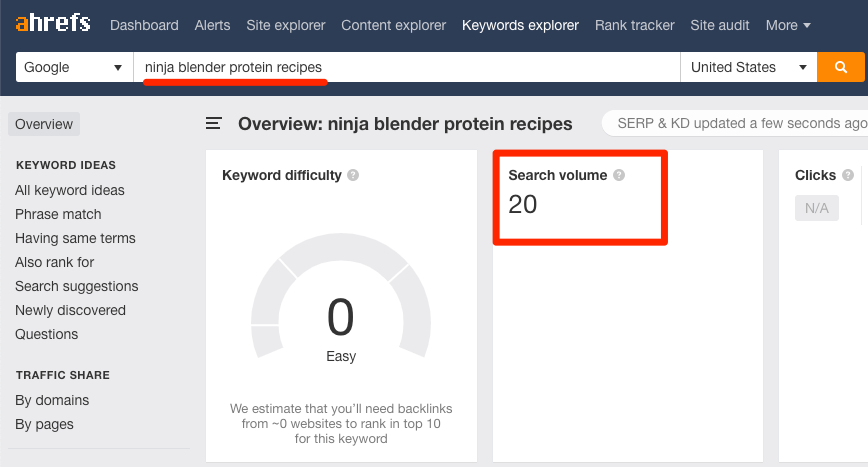
Not too high, but the keyword difficulty (KD) score is low, so it would likely be easy to rank for.
If we check the SERP overview, it’s also clear that this particular keyword has the potential to drive more traffic from long-tail keywords.
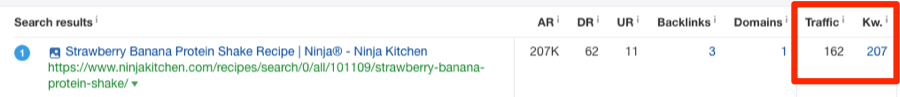
We can tell because the current top-ranking page ranks for 207 keywords. It also receives an estimate 162 visitors from organic search each month.
6. Keywords Everywhere
Keywords Everywhere is a free add-on for Chrome (or Firefox). It adds search volume, CPC & competition data to all your favourite websites.
These websites include: Google, eBay, Amazon, Answer the Public, Keyword S**tter, and more.
Here is the tool in action on Google search:
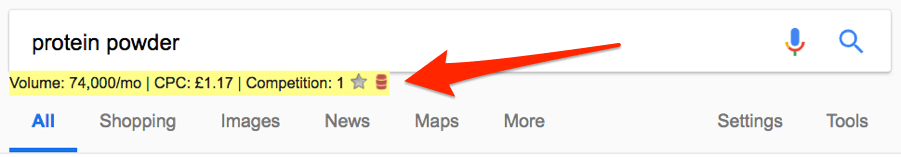
… and on Keyword Shitter:
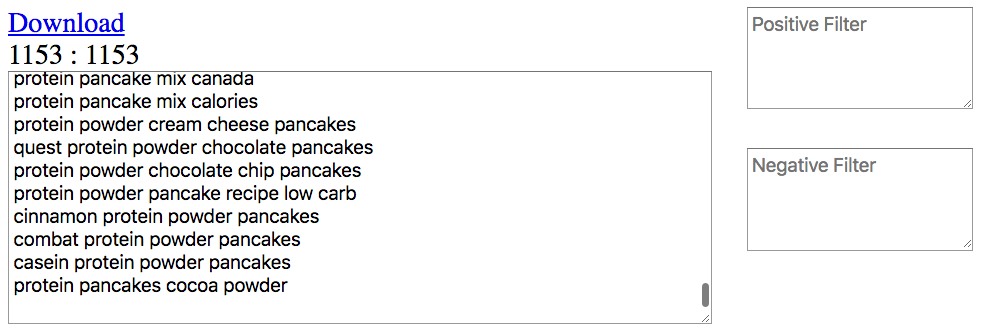
QUICK TIP
Are you thinking what I’m thinking?
Keywords Everywhere + Keyword Sh!tter = a less limited Google Keyword Planner.
Use Keyword Shitter to mine thousands of Google Autocomplete suggestions. Then Keywords Everywhere to pull the search volumes for them.
To do this, copy and paste all the Keywords Everywhere data from Keyword Sh!tter. Paste it into a spreadsheet.
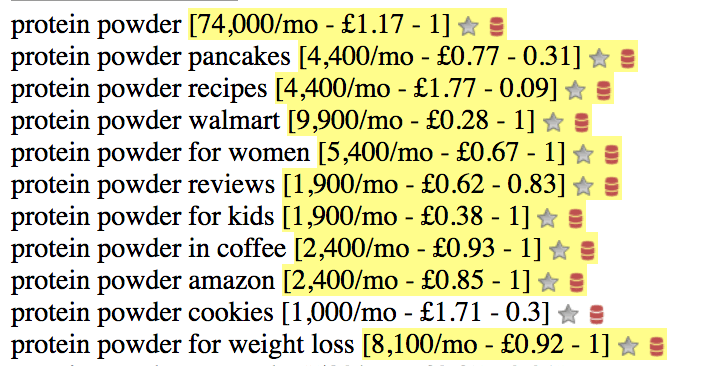
The only downside—aside from update frequency and accuracy—is that the results are formatted in an odd way.
But this is nothing a bit of Google Sheets magic can’t fix!
Make a copy of this Google Sheet. Paste the Keywords Everywhere data into the first sheet—the one labelled “PASTE HERE.”
Then go to “RESULTS” sheet and you’ll see a much neater list.
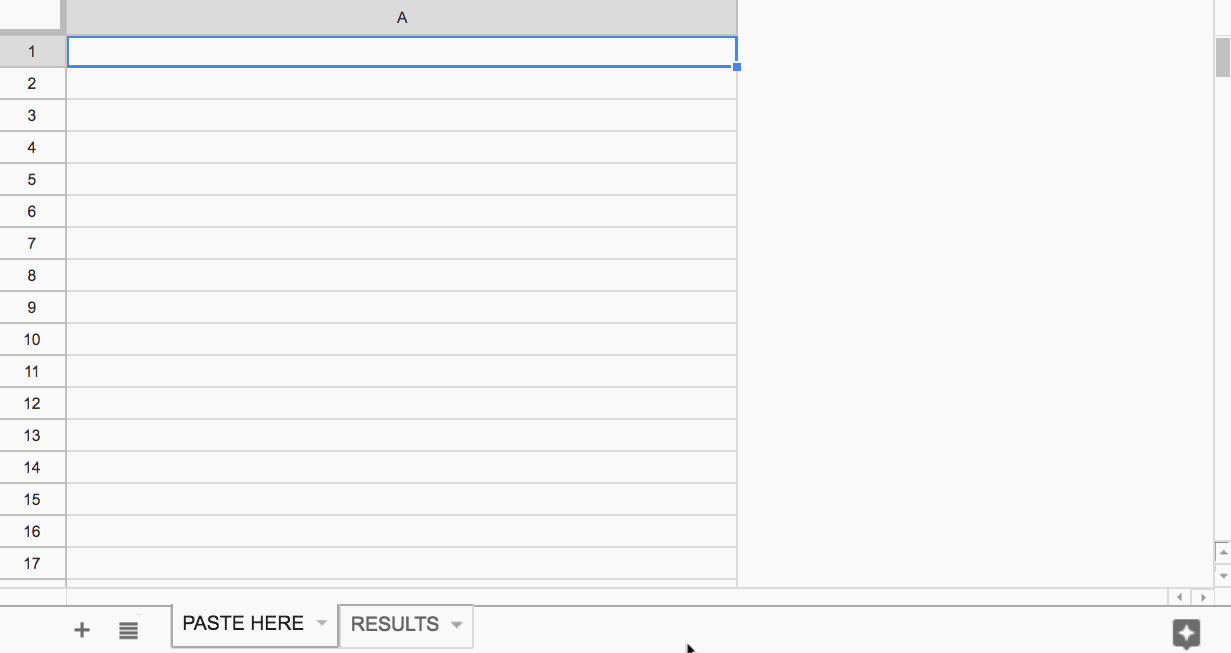
This is a very useful tool as it transforms casual browsing into keyword research.
Think about it: how many Google searches do you do each day?
For me, it’s hundreds. Maybe even thousands.
Now, every time I search—whether that’s on Google, YouTube, Amazon, Ebay, etc.—I see data related to that keyword.
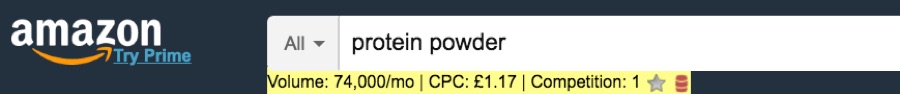
But from where is this data derived?
I reached out to the founder of Keywords Everywhere, Akash to find out.
Here’s what he said:
The search volume, cpc and competition data shown by Keywords Everywhere comes directly from Google Keyword Planner. We have a cache of over 2 billion keywords that get updated every month or so. Keywords with volume greater than 50 get fresh numbers from GKP once every month. Lower volume keywords get updated once every two/three months.
Akash Mansukhani, Founder, Keywords Everywhere
TLDR; these numbers come straight from Google Keyword Planner.
Two things to note here:
- These numbers won’t be as accurate as those from a paid tool (e.g., Ahrefs Keywords Explorer) for a number of reasons.
- You should never blindly trust search volumes for traffic estimations—regardless of source.
But these estimations are still useful, and far better than the vague ranges GKP shows.
SIDENOTE.
Keywords Everywhere is also available for Firefox.7. Wordtracker Scout
Sticking with Chrome extensions, here’s another cool one—Wordtracker Scout.
Hit the extension on any webpage and it will pluck the most relevant keywords from the copy. (It’s like a keyword density checker, but better.)
It displays the data as a word cloud, which you can then play around with to refine the suggestions by relevance and number of words.
Here it is in action on Bodybuilding.com’s list of the best protein powders:
If you navigate to the “Keywords” tab, you’ll see some more insights for the keywords. Searches, competition, opportunity, and a few other data points.
There’s also the option to view data for different countries/territories.
All this data is copyable (hit the “Copy” button) and pastes neatly into a Google Sheet.
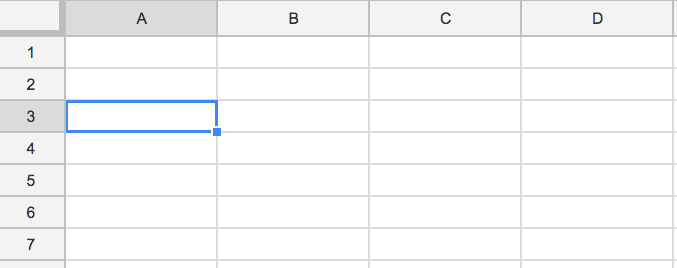
But where does this data actually come from? It isn’t data from Google Keyword Planner, right?
According to Wordtracker, it’s from their “huge database […] of literally billions of real searches by real people.”
I reached out to Wordtracker to ask for more details about this.
Here’s what they said:
[Wordtracker Scout] uses the Wordtracker data set which is passed to us from a variety of third party sources such as second tier search engines.
Owen Powis, Chief Executive Officer Wordtracker
Check out this post if you’d like to learn more about how to use Wordtracker Scout.
8. Google Search Console
Most keyword tools (free or otherwise) find new keywords to target.
But what about the existing keywords you already rank for?
Can’t you learn something from these too?
Definitely.
For that reason, Google Search Console is a keyword tool not to overlook.
SIDENOTE.
I’m going to abandon the “protein powder” example for this tool. Reason being, I don’t have access to Google Search Console data for a site ranking for such keywords. So I’ll use the Ahrefs blog instead.Go to: Search Console > Performance > Queries
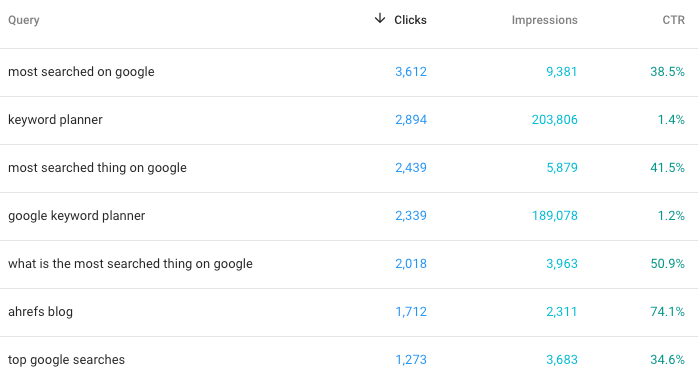
Now you will see which queries sent the most clicks to your site in the past 28 days.
You will also see the impressions, CTR, and average position for each query.
This report can tell you a lot—but only if you know what you’re looking for.
So, for starters, look at the impressions column. If GSC reports your average position as ~7 or under, then you’re showing up for the majority of searches.
The result? Impressions = a relatively accurate estimate of search volume.
For example, take “free SEO tools.”
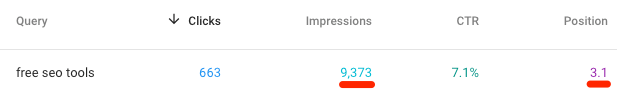
Our post ranks in position 3.1 on average, and showed up 9,373 times over the past 28 days.
If we check the query in Ahrefs Keywords Explorer, we see that this number isn’t far off the actual search volume.
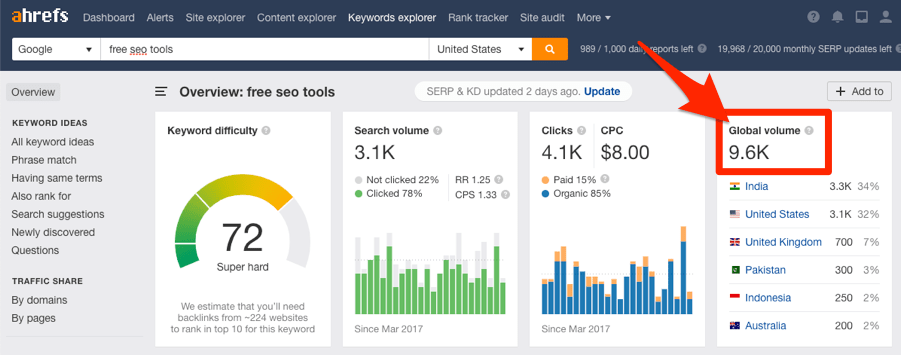
Unfortunately, we only received 663 clicks from that search query.
This keyword = low-hanging fruit.
If we were to rank higher for this query, we could “steal” a larger percentage of those ~9.6K monthly searches.
So this is a keyword for which we should try to boost rankings, perhaps by building some links.
9. Google
Google is perhaps the most powerful keyword research tool on the planet.
There’s the “autosuggest” feature for generating an almost infinite number of keyword ideas. But that’s only the tip of the iceberg when it comes to using Google for keyword research.
For starters, take notice of the “People also ask” box that shows up for some searches.
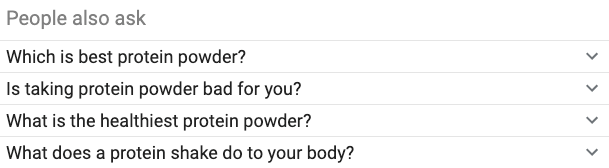
These are questions that Google knows searchers are asking and want to know the answers to.
And here’s a quick trick:
Click on any of these questions, and Google will load more.
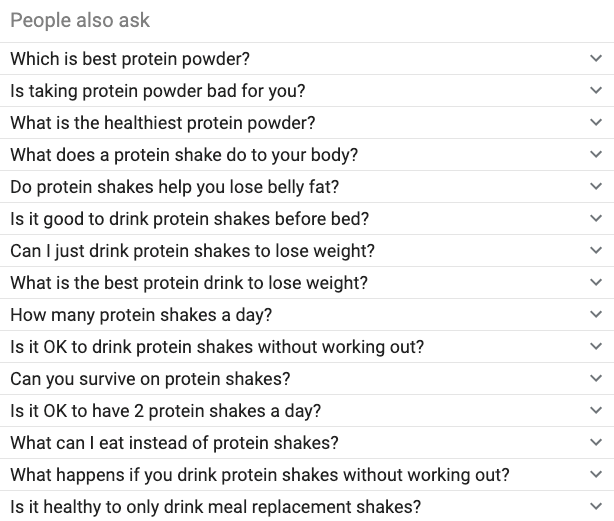
Keep doing this, and you can generate an almost infinite list of the questions people are asking.
But Google’s use as a keyword research tool doesn’t end there.
Let’s say that there’s a keyword you want to rank for. There are a lot of factors at play when it comes to SEO, but one things certain:
If you want to rank in 2019, then your content needs to align with search intent.
That means not trying to rank the homepage of your gym for a query like “how to lose weight?”
People making that search aren’t in buying mode. They’re in learning mode.
Google is your best friend when it comes to understanding search intent. Just look at the search results and presence of SERP features.
For example, imagine that we’re an email marketing tool and want to rank for “email marketing.”
Looking at the search results for that query, I notice two things:
First, there’s a featured snippet.
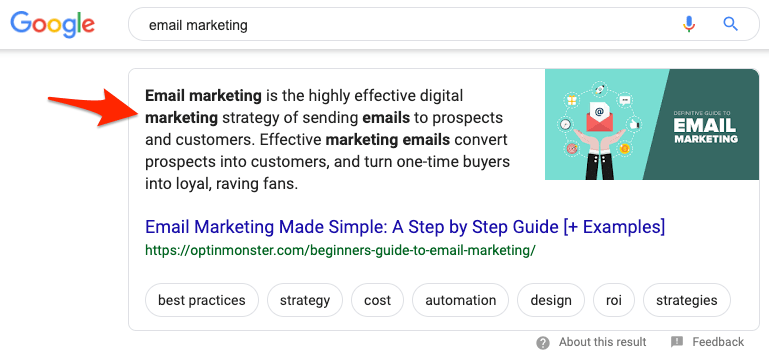
This is almost always a sign of informational search intent. It tells us that the searcher is in learning mode. They want to see blog posts and guides, not product pages.
Second, there are quite a few beginners guides.
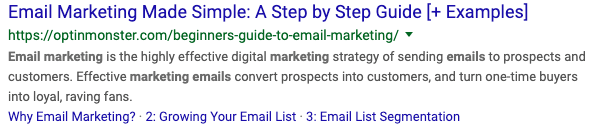

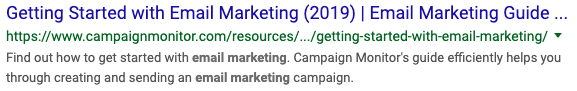
That tells me that most searchers are email marketing noobs who want to learn the absolute basics of email marketing.
So, that’s what we should create if we want to rank for this keyword.
Now, if we search for something totally different like “dress,” we see the complete opposite:
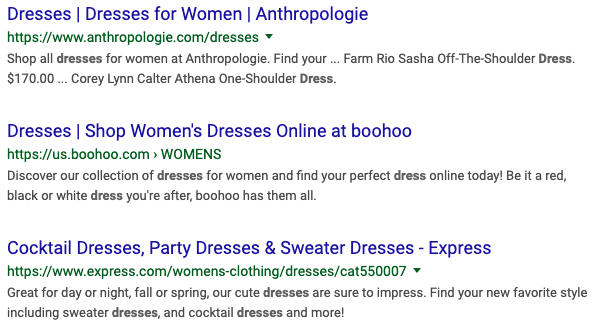
All the results are ecommerce product or category pages.
Google even shows shopping ads.
This tells us the searcher is in buying mode.
Bottomline? Don’t overlook Google as a keyword research tool. Keyword research is about more than just finding keywords. It’s about understanding who is searching for them and what they want to see.
Free vs. paid keyword tools: how do they compare?
It’s quite simple—free keyword tools are somewhat limited compared to paid tools.
That’s not to say that free tools don’t have their uses. But the amount of keyword ideas and data they give to access will always pale in comparison to paid tools.
Because of this, paid tools allow you to go way deeper and do more advanced marketing research.
To illustrate, here’s what happens when I type “protein powder” into Ahrefs’ Keywords Explorer:
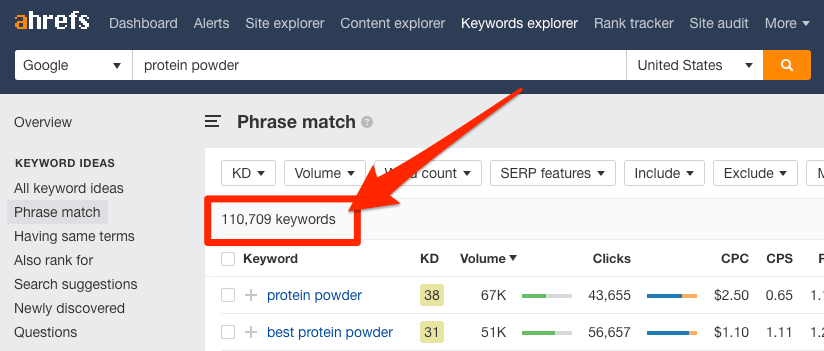
~110K “phrase match” suggestions from our database of 7.6 billion keywords. No free keyword tool runs on a database that large.
We also show all manner of data points, including:
- Estimated monthly search volume;
- Keyword Difficulty (KD);
- Clicks;
- CPC
All searchable, filterable, and returned within seconds.
SIDENOTE.
We add new keywords to our database and refresh search volumes every month.Doing this with free keyword tools would be next to impossible.
Plus, to make any real decisions on the competitiveness of a keyword, you should analyze the top 10 ranking pages.
You can do that in Google to an extent. But in Keywords Explorer, show backlink data, traffic stats, and more for each of the top 10 results.
Just scroll down to the SERP Overview.
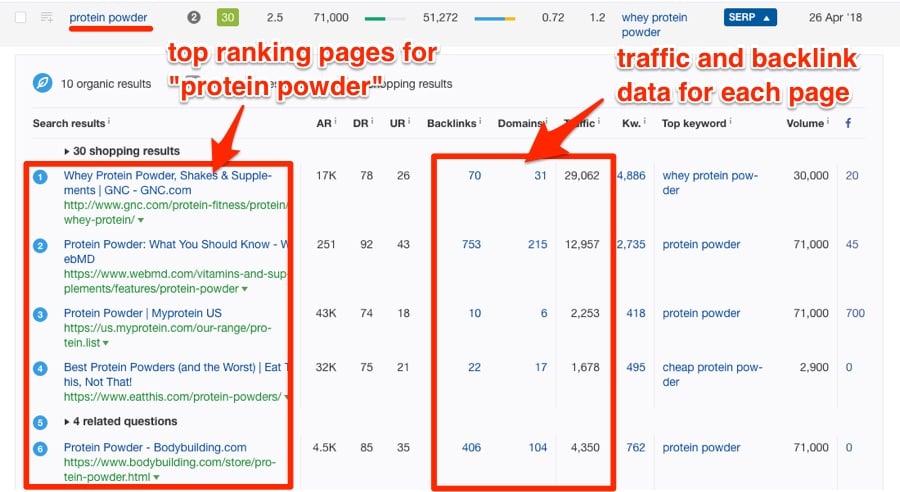
SERP overview for “protein powder” in Ahrefs Keywords Explorer.
FYI: As far as we’re aware, no other keyword tool—free or paid—can do this.
Final Thoughts
Don’t get me wrong, you can find some good keywords with free keyword tools.
But doing-so can be very time-consuming. And time = money.
The reality is that time spent mining Google Autocomplete for individual queries is wasted time. The same is true of merging data from many free keyword tools together in spreadsheets. You should aim to use that time for more important stuff, like creating content or link building.
What’s more, paid keyword tools—like Ahrefs Keywords Explorer—run on HUGE amounts of data. That makes them much more efficient at finding low-competition keywords. You know, the type that may actually be worth targeting.
Bottom Line: free keyword tools are good, but not as good as paid tools. (Surprising, right?)
Let me know in the comments if you know of any other cool free keyword tools—I will consider adding them to the list.
Source: Joshua Hardwick, Ahrefs
Image Credit : ahrefs.com,Freepik
Related Article
What’s a Good Landing Page Conversion Rate?
Business Agility Is the New Norm. Do You Have What It Takes?
Tags
#BBR Network, #bbrnetwork, #Small Business Growth, AdWord & SEO Keyword Permutation Generator, ahrefs, Answer the Public, Build Business Results (BBR) Network, business accelerator, business networking, Google, Google Correlate, Google Search Console, Google Trends, how to manage small business growth, how to start and grow a business;, Joshua Hardwick, Keyword Shitter, Keywords Everywhere, Marketing, Raksha Sukhia, Small Business, SMB Growth Expert, Use ALL The Subtitles or Lists inthe Article, Wordtracker Scout












