15 Tools to Boost Your YouTube Marketing

There’s no denying how powerful visuals are. Not only does visual content connect with audiences better, but it also leaves a more lasting impression than text. And if it’s in the form of a video, the effects are even better.
Videos are capable of communicating emotions. No wonder why people find them more relatable. And for the exact same reason, marketers are more inclined to use YouTube marketing today. A well-made video can be incredibly valuable in promoting your brand and driving conversions.
It’s evident that video marketing is here to stay. This, in turn, has put a spotlight on the online video-sharing platform, YouTube.
Have a look at these tools that can boost your Youtube Marketing.
See you on the action-field,
Raksha Sukhia, SMB Growth Expert,
Founder BBR Network. #bbrnetwork
2020 has been tough for everyone. Hundreds of businesses have collapsed, and those left standing have had to grasp at every opportunity to drive interest and sales.
Luckily, YouTube has become a valuable marketing option. It's a relatively new and dynamic marketing channel, and it's becoming essential: Nearly every major company now runs its own YouTube channel (as do many minor ones). And video content is great for user engagement; you can feature guides, tutorials, and even plain old commercials.
Yes, video content might be more difficult and time-consuming to create than other content forms, but that difficulty is the reason YouTube has less competition and can get you much more traffic.
What follows are recommendations for specific tools you can use to optimize your YouTube content. Some are free and some are paid, and they are grouped under three categories.
1. Tools for YouTube Keyword and Topic Research
Keyword research plays two roles in YouTube video optimization.
The first is fairly obvious: Through the use of certain terms in your video description, tags, and—most important—your video title, you let YouTube know exactly what your video is about.
Second, by researching and tracking SEO rankings of certain keywords, you can refine your own YouTube strategy. Specifically, once you know what topics are trending or most attractive or engaging, you can attack those first.
Tools mentioned in this section: YouTube Autocomplete, Google Keyword Planner, Rank Tracker, Keywordtool.io, Kparser, Keywords Everywhere
Say you want to make a small-ish one-shot YouTube video, and your company falls into a specific niche. You'll likely want to use free tools as much as possible. Luckily, there are some good ones.
YouTube Autocomplete can be surprisingly useful. When you type in the keyword you're interested in, autocomplete gives you a significant list of common variations. It shows you what people search for and what kind of long-tail (longer multiple-word) keywords you might consider using.
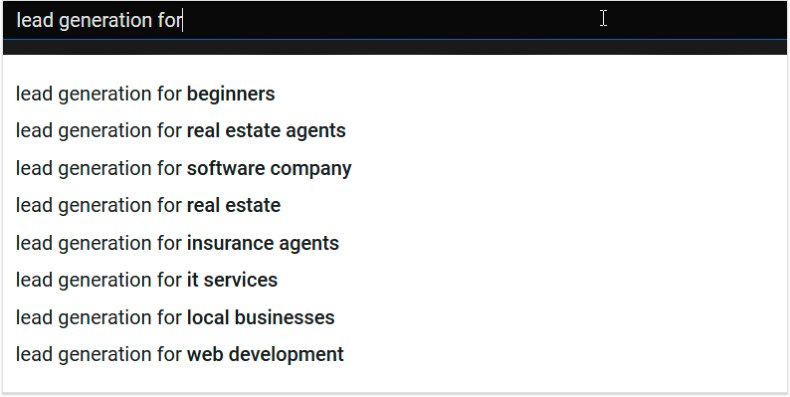
Autocomplete is the most basic tool to use for researching YouTube keywords. It's free, which is a huge plus, and it's embedded into YouTube itself. On the other hand, the drawbacks are obvious: There's no data on the keywords, and you can research only one keyword at a time.
To research further, you'll need a tool that's a little more complex, though preferably still free and convenient. That's Google Keyword Planner.
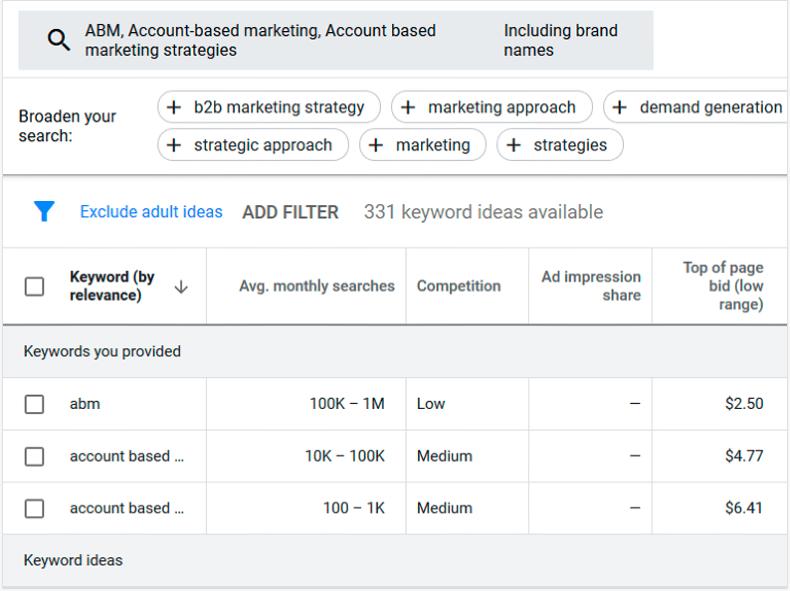
Keyword Planner is the weapon of choice for many YouTube marketers, and for good reason: You can research up to 10 keywords that you want your video to rank for, and it gives you a solid list back.
Ideally, you'd use Keyword Planner with YouTube Autocomplete to have the fullest list of keywords possible. But, at that point, you will have crossed into a larger-volume campaign.
If you're aiming to run a full YouTube campaign, you'll probably need to dig into more specialized tools. For example, Rank Tracker (full disclosure: it's my project) brings together a bunch of different tools, and is useful for someone who needs to study every type of YouTube keyword research metric, sometimes simultaneously.
YouTube Autocomplete is there, but it's extended with many more results and stats on each keyword, such as Keyword Difficulty, Expected Visits, and so on. Right next to Autocomplete is the aforementioned Keyword Planner. Rank Tracker allows you to research and save the keywords mined in both tools while seeing their stats.
For YouTube keyword research, it's enough to use the free version. Rank Tracker is a good fit for those of us who handle large-volume SEO campaigns and need a free app. Note that it's a desktop program, so it takes time to get it up and running.
Two additional apps that are Web-based and also work for keyword research are Keywordtool.io and Kparser.
Keywordtool.io lets you search only one keyword at a time, but the list of keyword variations it returns is pretty robust. Unfortunately, the app requires you to pay almost immediately for access to full functionality, including data on the keywords you're getting.
Kparser is better in that you can research a bunch of keywords at once; but, again, you don't get the search data until you pay, and without that data it's tough to figure out the best keywords to use. Kparser is also exceptionally slow compared with the other tools on this list.
Keywords Everywhere is a free browser extension that offers a lot of SEO data relevant to YouTube optimization.
Using these tools, you should be able to find the right combinations of keywords for your title, description, and tags.
2. Tools for YouTube Channel Audit and Management
To grow your business, website, or YouTube channel, you need to track your progress and current standing. On YouTube, you can always go by your subscribers and view count, of course, but you can also go beyond those.
Tools mentioned in this section: YouTube Analytics, Social Blade, quintly, TubeBuddy, vidIQ
First things first: YouTube Analytics is both free and convenient. It's included with your channel and it gives you an overview of your audience and what they prefer watching overall. You also get a neat little graph of your viewership history. It's not super comprehensive, but if you need only a few statistics it gets the job done.
You can enhance YouTube Analytics with Social Blade, which offers a bunch of useful information about your channel (or your competitor's!). There's also a neat module that gives a projection of your channel's growth, but take it with a grain of salt: We all know how quickly things change online.
Part of quintly is dedicated to YouTube research. You get all the usual stats, and it includes a reporting feature for communicating with your team, your boss, or your clients.
If you're looking for a channel management and auditing tool, TubeBuddy should be your first choice. This one is all about its multiple features.
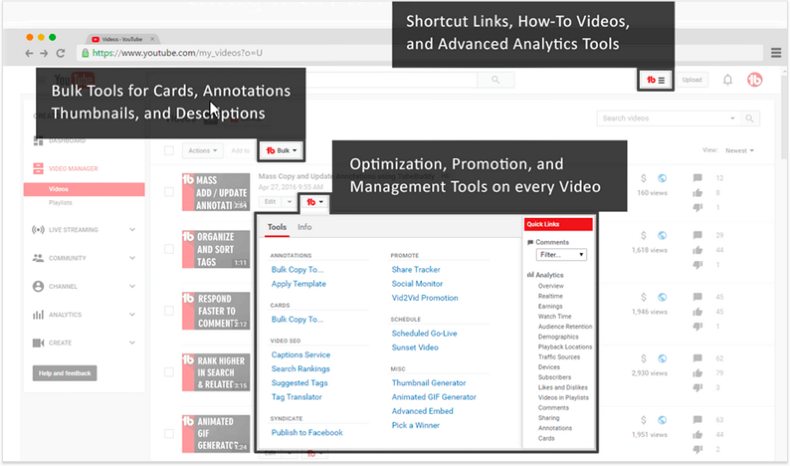
TubeBuddy is really a software suite that allows you to control the entire YouTube workflow, from writing titles and editing thumbnails to analyzing your niche competitors and running giveaways. It's packed as a paid browser extension at $9-49 a month, but, honestly, even the free version is totally worth using.
vidIQ is another all-in-one YouTube SEO solution packaged as an extension. Its functionality is largely the same as TubeBuddy's, although the basic extension is a little bit cheaper. What makes vidIQ stand out is its most expensive and expansive plan, Boost+, which starts at $415 a month. That sounds pricey, but it includes coaching in addition to all the software. During monthly coaching calls, a personalized YouTube coach will offer you tips on how to grow your channel and improve your content.
3. Tools for YouTube Competition Research
The handy thing about SEO competition is that you don't have to learn from your own mistakes—you can learn from your rivals'!
Tools mentioned in this section: Rival IQ, NoxInfluencer, Socialinsider, Vaizle
Rival IQ is a great tool for competition research. It not only shows your competitors' YouTube SEO rankings but also analyzes their entire social media strategy—from Facebook tactics to video posting times.
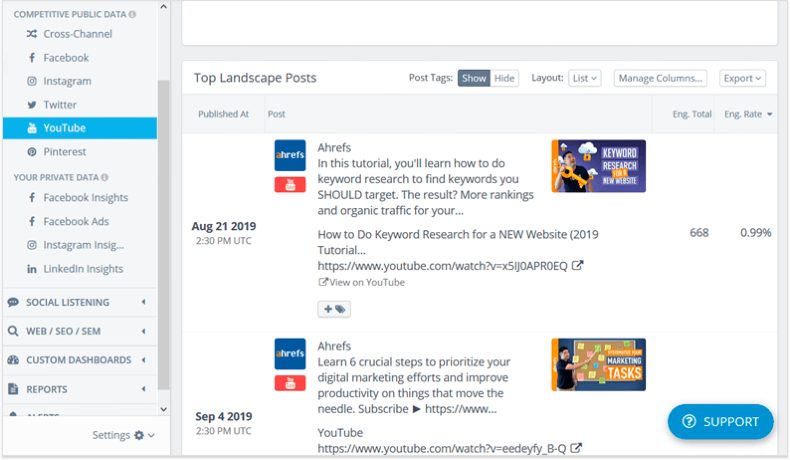
NoxInfluencer offers a list of potential YouTube competitors to follow.
Socialinsider and Vaizle are both comparison tools that provide competitor research for all social media instead of just YouTube, and Vaizle is conveniently accessible with your Google login.
* * *
YouTube is a huge marketing platform that will likely stay relevant for years to come. We should all look into seizing the opportunity provided by such a large and reliable well of user engagement.
YouTube videos offer a potential viewership of tens of thousands; no business can afford to dismiss all those possible clients.
Related Article
What’s a Good Landing Page Conversion Rate?
Business Agility Is the New Norm. Do You Have What It Takes?
Tags
#BBR Network, #Profitability, #Small Business Growth, #Small Business Marketing and Sales, #SMB, #SME, ahrefs outreach, B2B, backlink strategy, benefit of sem, Build Business Results, Build Business Results (BBR), Build Business Results (BBR) Mastermind., Build Business Results (BBR) Network Business Advisory, Business Tips, content based link










