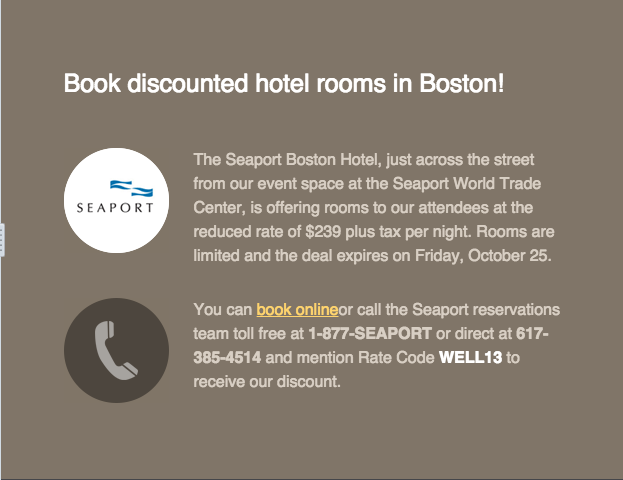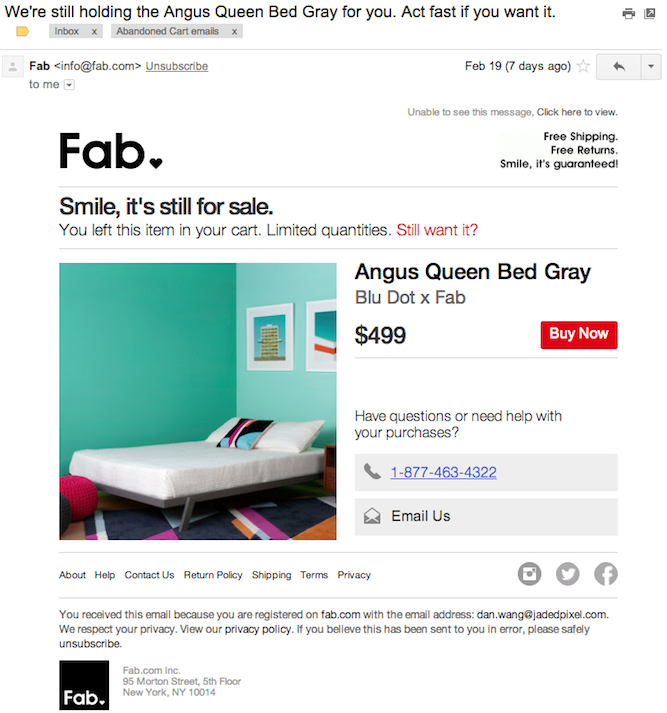Ten Quick and Easy Email Marketing Segmentation Strategies to Try Today

One of the importance of Email Segmentation is when you group your contacts by location, gender, age or job title it gives you the opportunity to send emails that are more in-tune with what subscribers are interested in. As a result, subscribers are more apt to open your emails, click through, and convert.
Here are ten quick and easy strategies you can try today.
And If you want to get your business or sales funnel launched fast to attract clients consistently, do check out our IGNITE Business Accelerator Program.
See you on the action-field,
Raksha Sukhia, SMB Growth Expert,
Founder BBR Network. #bbrnetwork
Marketers know that segmenting email marketing lists can improve open and clickthrough rates.
Mailchimp’s latest user data showed that segmented campaigns get 14.37% more opens and 64.78% more clicks than non-segmented campaigns.
That said, figuring out the best way to segment your email marketing lists can be a huge undertaking.
To make it a little less daunting, this post will show you 10 quick and easy segmentation strategies that you can get started on today.
1. Demographics
The first way many marketers begin email marketing segmentation is by demographic data.
Information such as age, gender, company position, and income level can tell a lot about a person’s needs and interests.
The more information you can get about your audience in the sign-up process, the more options you’ll have for demographic segmentation. Be careful with this, though, because asking for too much information can scare people off from signing up at all.
Decide which metrics are most essential for your business and include those questions in the signup process.
For example, if you’re a B2B software developer, company position would be an important demographic. If you’re a clothing retailer, then gender would be extremely valuable to know. Add 1-3 of the most relevant demographic factors for your business (or more, depending on the complexity of your segmentation needs).
The easiest way to segment by demographic information is with your website forms. Your email marketing platform will allow you to customize the email sign-up questions, or you can use a plugin to create opt-in boxes.
If you use a tool like Campaign Monitor, demographic segmentation is a part of the email builder. Just select the content you want to segment, and the demographic you want to show it to:
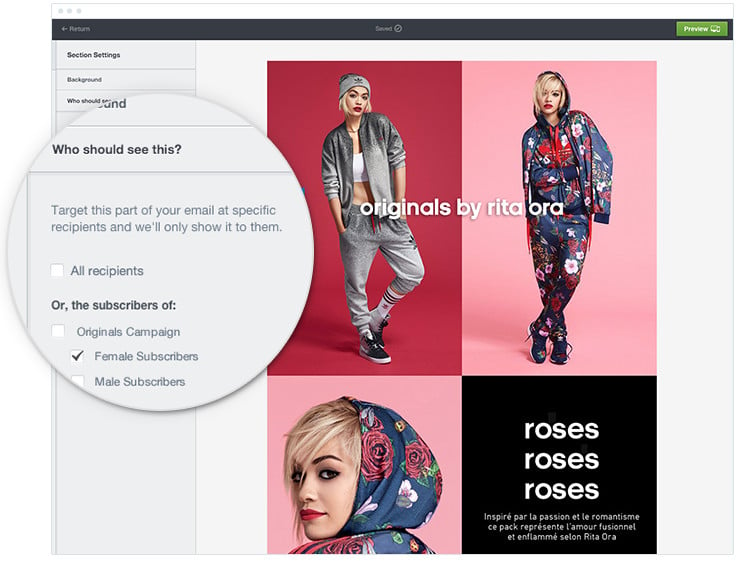
2. Survey or Quiz Results
Some marketers are minimalists who wouldn’t dare to ask for more than an email address to sign up for their mailing list.
That’s fine – you can still get access to nuanced data about your customers by creating a survey or quiz.
A survey gives you the opportunity to not only get that valuable demographic information but also insights into individual tastes, preferences, and beliefs.
If you want to send out a survey to your audience and get a lot of responses, you should probably create some kind of incentive for completing it – such as entering them in a drawing to win a prize.
Or, instead of pitching it as a survey, turn it into a quiz that offers results that would interest your audience.
There are a lot of different ways to create custom surveys for your audience. If you’re on WordPress, you can use the Quiz and Survey Master plugin to create your custom survey. It also integrates with Mailchimp so you can export your results.
If you use Aweber, you can create a free survey with Google Documents, Survey Monkey, or SurveyGizmo, and then integrate them into your Aweber emails.
3. Email Engagement
Email engagement is another very basic way to segment your lists, but it can have a huge impact on your overall results.
Open rate and clickthrough rate are the main metrics here, which you keep track of in your email marketing service.
You can segment by engagement by designating active vs inactive users, such as someone who hasn’t opened your emails in three months. You can then create a specialized campaign designed at re-engaging your inactive subscribers.
Or you can focus on subscribers who do engage and target them more specifically. For example, you send out an email announcing an upcoming sale and everyone who clicks through the email link can be categorized as “interested.” You can then create a special campaign to further target them as likely buyers from the sale.
If you use Mailchimp, segmenting by engagement is simple. In the “Activity” tab, you have options to see a variety of subscriber behavior:
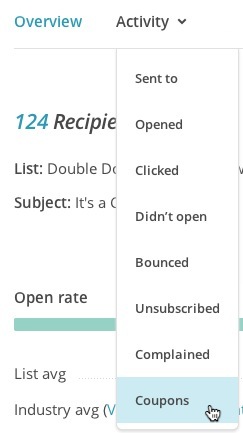
You can then create unique segments including any or all of these metrics:
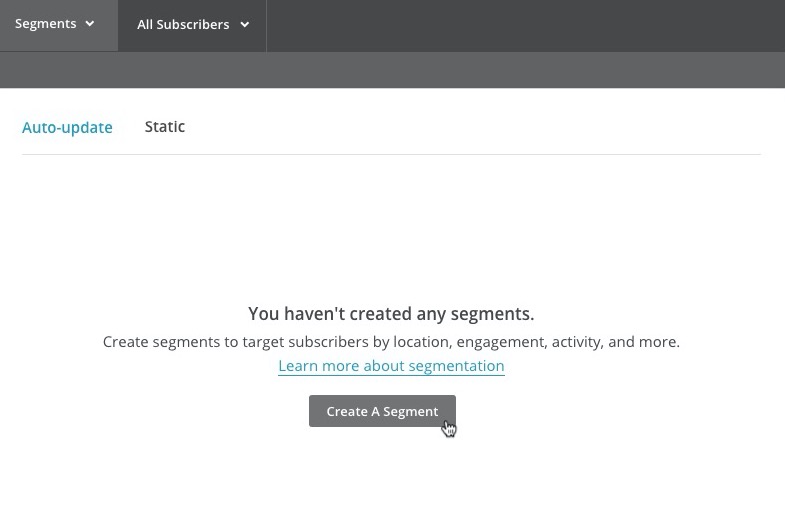
4. Geographic Area
There are a lot of different ways to use geographic location data, making segmentation by geographic area a valuable tool – especially for businesses where location greatly influences purchasing decisions.
Litmus, for example, used geolocation to send out targeted emails for their Email Design Conference in San Francisco, London, and Boston, including helpful details for each location:
Their targeted emails got them a 68% open rate compared to a 22% open rate for the general conference announcement.Other ways companies can use geographic data include:
- Time-based email messages. Stagger your emails to send out at optimum times for customers in different time zones.
- Advertising regional promotions. Send focused emails for events in certain store locations.
- Live webinar or AMA invitations. Adjust event timing based on audience location.
- Personalized travel directions. Customize directions to a store or event based on the reader’s geolocation.
- Where a customer shops. Send out offers specific to the physical store a buyer frequents.
- Location-specific content. Use a location in your headlines or content to draw attention and offer a personalized experience.
5. Past Purchases
Segmenting by past purchases is another simple way to optimize targeting. The easiest way is to start sending out email recommendations for similar items or accessories that would go well with their previous purchase.
Or, if a customer bought something that requires replacement, refilling, or renewal, you can send out targeted emails based on their potential needs.
For example, if someone purchased a certain hair styling product, you can make an educated guess about when it might run out – and send an email after a few months suggesting a reorder.
To do this in Mailchimp, you’ll need to use either the Shopware plugin or eCommerce360 tracking for purchase activity to appear in your campaign reports.
Then you can segment by product purchased, category of the product purchased, or even combined factors.
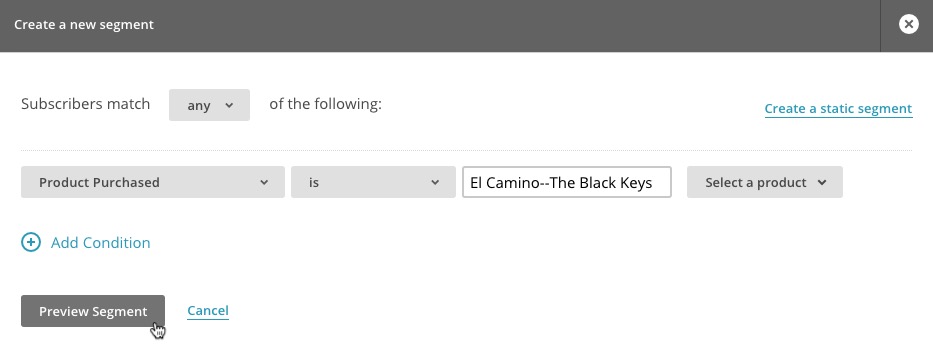
6. Amount Spent
If you sell a range of high and low dollar items, the amount spent can be a great segmentation strategy.
Use customer expense history to determine which customers are likely to buy more expensive items and which are more interested in affordable, low dollar items.
Then you can send out targeted emails featuring products that are actually in each person’s price range.
Intermix, a women’s clothing retailer, used this strategy to decrease the value of discounts they sent out. They segmented customers into three groups:
- VIPs – Shoppers with high disposable incomes
- Sales shoppers – People motivated by discounts
- Brand shoppers – Customers who showed loyalty to a brand, but were price-conscious
VIPs were sent out non-monetary offers (exclusive invites and events), while the other two segments were sent discount offers ranging from 10-30%.
After everything was said and done, the effort got them a 15% increase in annual revenue.
7. Position in the Sales Funnel
Segmenting by where your audience is in the sales funnel is one of the most valuable ways to customize your messaging.
Someone at the top of the funnel should be receiving different targeted emails than those at the bottom.
For example, for a group of brand-new subscribers, their emails should be more generalized, giving a range of the products or features you offer – such as a series of welcome emails introducing them to the brand.
If they’ve been signed up for a while and interacted with certain email content (such as clicking through a link), you can use this information to determine what exactly they’re interested in and send more targeted emails on that product or service.
Cart abandonment is a common indicator that someone’s at the bottom of the funnel. In 2015, the rate of cart abandonment was 69.57%. They had the intention to buy but something stopped them.
This presents an opportunity – you can send out a follow-up email reminding them that their cart is still available or a message featuring the products they were about to purchase.
Here’s a nice example from Fab on how you can follow up:
8. Website Behavior
Keeping track of website behavior is another simple way to get more information about visitors’ interests.
For example, you can send targeted emails based on the specific pages they visited – but that’s far from the only option.
The sheer amount of behavioral data you can gather now is pretty impressive. There are tools, like BeamPulse, that keep track of visitor scrolling behavior, icons clicked, time active on page, menus visited, and more.
With the ‘Goals’ feature in Mailchimp, you can also send out targeted emails based on website activity, such as:
- Pages people visited
- Pages they didn’t visit
- People who visited one page but missed another related page
- What videos they watched (and how long they watched them)
Set up Goal Autoresponders with Mailchimp and you can send out automatic targeted emails based on the content people did or didn’t engage with on your website.
9. Time Since Last Purchase
Time since last purchase can be a valuable segmentation strategy since it doesn’t make sense to lump a customer who last bought from you months ago in with one who bought something last week.
Instead, you could split them up into two major groups:
1. Frequent Buyers
This group purchases something from you at least monthly. They like your brand and are obviously interested in your products, so you target them by:
- Upselling product or plan upgrades.
- Offering promotional deals.
- Promoting new features or products.
2. One-time Customers
This group bought one of your products six months ago but hasn’t been back since. Or maybe they used to be a frequent buyer but fell off the grid. Your emails should be targeted at drawing them back to your brand, by:
- Offering personalized discounts on former purchases.
- Highlighting the company’s positive attributes.
- Sending reminders to renew/repurchase.
Onward Reserve, an online menswear retailer, used a similar approach, segmenting by best customers (at least three purchases), non-purchasers, and churning customers. They tailored messages to each group:
- 278% increase in revenue
- 183% increase in CTR
- 41% increase in open rates
10. Personal Interests
This tactic is a little more advanced but it’s still fairly simple to do with the right tools.
You can get detailed information about subscribers’ personal interests by creating user profiles on your website or using an email subscription center.
Here’s an example from Amazon:
 You can ask your audience to indicate their preferences when signing up and give them plenty of opportunities to update those preferences by including a CTA in your emails.
You can ask your audience to indicate their preferences when signing up and give them plenty of opportunities to update those preferences by including a CTA in your emails.By asking your subscribers to indicate their preferences, you can easily cut through the noise by targeting your audience based on their real interests.
You can create custom subscriber preferences with email marketing tools like Campaign Monitor.
Then, just add the preferences tags to every email you send out.
Conclusion
Email marketing segmentation isn’t a tactic reserved only for brands with the most advanced marketing automation software. With a simple email marketing service and a bit of creativity,
you can start targeting your audience with these easy segmentation strategies today.
Source: neilpatel
Image Source: FreePik
SignUp for Weekly Ezine
Related Article
What’s a Good Landing Page Conversion Rate?
Business Agility Is the New Norm. Do You Have What It Takes?
Tags
#BBR Network, #Small Business Growth, Amount Spent, Build Business Results (BBR) Network, business accelerator, Business Development, Business Growth, Business Growth as a Service, business networking, Business plan, Coaching, Consulting, Conversions, Converting websites, demographics, Digital Marketing, Drip Campaigns, Email Engagement, Execute marketing, Funnels, Geographic Area, get more customers, Getting more sales, Getting online sales, Lead Generation, Marketing, Marketing as a Service, Marketing Campaigns, Marketing coach, Marketing plan, Marketing Plans, Online Marketing, Past Purchases, Personal Interests, Position in the Sales Funnel, Profit, Raksha Sukhia, Referral partnerships, Revenue, Small Business, Strategic Marketing, Survey or Quiz Results, Tactical Marketing, Time Since Last Purchase, website, Website Behavior